About
Sharepoint Data Doc
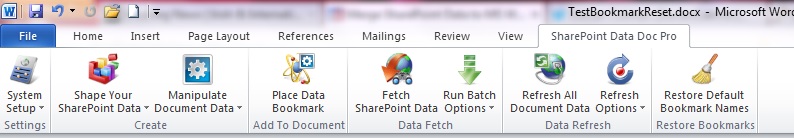
SharePoint Data Doc came about through a business need to add live SharePoint
data to MS Word documents. Initially we had thought to use MS Word mail merge,
but it became apparent that mail merge did not support attaching to SharePoint
lists, unbelievably enough!
We then thought to find a third party product of some sort to do the job, but it
quickly became clear that no such solution was out there in the market. At best,
there were a small number of webparts available which could match to only certain
fields in a Contacts list but not other list including our custom lists. On top
of that they were out of our price range considering the budget we were working
with on the project.
We were required to design and develop custom code in Javascript to achieve our
task and then it only worked for specific list items in specific documents. Thus
was born SharePoint Data Doc, a generic solution to the problem, one which
requires no coding whatsoever, can be used by anyone, and doesn't need a server
side componenet with all the hassles involving an administrator brings to
everybody involved.
SharePoint Data Doc is designed to make it easy to bring data from any
SharePoint server lists, including custom lists, directly to your MS Word documents.
The application uses WSS with a standard URL, username and password to make it
accesible to the vast majority of SharePoint users. A locally stored XML
template we call a data set, is used to store the list details including the
selected search criteria field. Put these components together with specially
named bookmarks in your document and we have a tool that can do quite a few
things on top of just bringing the data across.
For example it allows us to use a single standard document (letter, fax et al)
place our bookmarks for SPDD data, then use this document to batch create 1000
letters in one go using data from SharePoint as our source. We select all of the
records we require from our Contacts list on SharePoint, then select the
document and hit "Create Batch" and 1000 individual documents are created in
just a few minutes, a tiny fraction of the time it would have taken us before.
Upcoming features of SPDD include the ability to create "Join" data sets between
lists, as well as Downloading and Uploading to your SharePoint document
libraries. The ability to download images is also coming soon. Also keep an eye
out for Lookup linking live data...
SPDD requires only a few pieces of information that you should
already have at your disposal, in order to connect and get your data, so you
should be able to start working with it without any input from a server
administrator. If you have a SharePoint login with "Reader" access or above then
you need simply paste your SharePoint sites URL (Copy from browser) and then
enter your Username and Password that you normally use to connect in your
browser, and you are all set up to go!
Please take some time to download and view the demonstration video
which will give you a quick overview of the functionality that is available.
If you use your SharePoint Server to store contact details for your clients or
any other list type that you need to access up to date information on quickly,
then SPDD is worth a look as it may just save you some time.
Download the fully functioning Trial Version and try it out yourself.
If you like it, you can register it at any
time and continue using it after the 30 Day Trial is complete without losing any
of your data sets.
If you would like to contact us for any reason please do so here Contact Us!