What does SharePoint Data Doc do and how does it do it?
SharePoint Data Doc makes it easy to work with SharePoint list data from within
MS Word. Query your data on SharePoint with the custom query builder
and input it directly into your active document.
Merge tables of data from your SharePoint server directly to your active MS Word document.
Save documents with SharePoint Data Doc bookmarks, and then re-use
them to make your document processing a breeze. Utilise the batch functionality to
automate the generation of your documents from your SharePoint data and save
yourself a lot of time and money.
SharePoint Data Doc uses Windows SharePoint Services to return the data you need
from your server at top speed. By specifying named data sets you can add field
identification bookmarks to your active document. SPDD then uses these
identification bookmarks to position the data that is returned by the user, into
the active document at the correct location. You can add the SPDD bookmarks over
existing text in your current documents to turn them into live data documents,
all your text formatting such as font, size, italics etc will be preserved when
the data is written to the bookmarks.
It is incredibly quick and easy to set up and requires no input from an
administrator, just the user login details you already have for logging onto
your server in a browser. You can be adding live SharePoint data to your
MS Word documents within a few minutes.
SharePoint Data Doc uses Windows SharePoint Services to attach to your site and
download your data. It is compatible with and has been tested against both SharePoint
2007 and SharePoint 2010.
|
SharePoint Data Doc
Features: |
|
|
• Provides seamless and dynamic integration of SharePoint list data into MS Word documents
from within MS Word itself. |
|
|
• Ever wanted to batch update a SharePoint list but couldn't? Create Queries that can batch update your SharePoint list data with no code whatsoever. This
is one of a kind functionality that can save you big $$'s in software development costs. |
|
|
• Easy to Set Up: Need only run a single setup on each machine, then activate
online. |
|
|
• Easy To Use: Add a bookmark, fetch the data, choose a record, it’s that
simple. |
|
|
• Fast: Takes a tiny fraction of the time compared to opening up a SharePoint
site, looking for the data then copying it across. |
|
|
• Efficient: Set up your templates correctly and mass produce MS Word documents
using your
stored SharePoint list data. |
|
|
• Easy to Deploy: Deploying with a commercial SharePoint solution could not be
easier, simply create the XML settings file and your systems document templates
and roll them to your users. |
|
|
• Easy to Integrate Existing Documents: Open an existing document, highlight the
area where you want to add dynamic SharePoint data, add a SharePoint Data Doc bookmark and
save the document. It can now be dynamically filled by fetching the data anytime you like
or used to create batches of documents. |
|
|
• Define Table Definitions from SharePoint list data and insert into MS Word documents quickly
and easily. |
|
|
• Automate the batch creation of documents for bulk mailing using data from
SharePoint lists. |
|
|
• Create E-Shots to automatically send bulk emails, generating content from SharePoint List
Data and sourcing email address from there too. Once you have created an E-Shot definition you
can send one with a single click of a button any time you like. |
|
|
• Easily build CAML queries to access SharePoint Data in a meaningful way |
|
|
• Easy to install Setup package that installs the add in directly into MS Word |
|
|
• Generally no administrator input is required, you can simply use the username
and password that you currently have to access SharePoint within your browser. |
|
|
• Administrators can centrally create the document Templates and the XML
settings file and roll the functionality to many users very easily. |
|
|
• Users can easily add their own templates by simply adding the correct
bookmarks to their documents and saving them. They can then download data
directly to the documents whenever they need to. |
Using the custom query builder you can identify and return the data you need in
a snap!
SharePoint Data Doc uses a CAML query builder to create the CAML statements that
return the data to your MS Word document using Windows SharePoint Services.
This is an extremely efficient way to return data, however CAML is difficult to
construct and not well known. For this reason the query builder allows users to
easily specify search criteria to use against the data in the SharePoint list to
which it is connecting. For example, if a user wanted to return all of the
records from their Contacts list who had a last name contain "col", they can set
the criteria value to the LastName field of their Contact list data set, then in
the query builder select the "Contains" option and enter "col" in the criteria
text box. A CAML query is generated and run against the appropriate list,
returning only the data that the user wants to their document, table or batch
setup.
No more wasting time logging on through your browser, the query builder can help
you to get the data you need in seconds. Quite simply the best and easiest way
to bring your SharePoint data into your Microsoft Word documents.
SharePoint DAta doc - Most Recently Added Features:
·
More flexibility for Table Creation with the
addition of more Column options. Double click the column in the Selected Column
list of the Table Definition to bring up the column properties dialog:
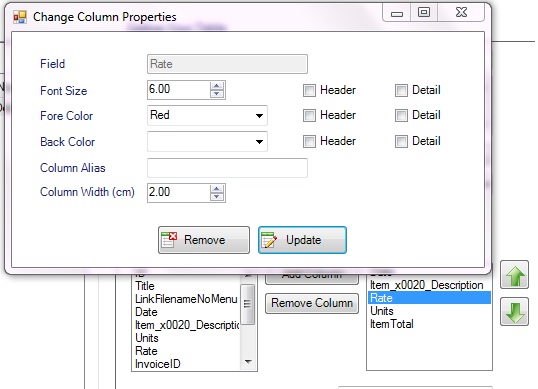
·
Added the ability to carry out a batch update to
a SharePoint list (!), this is very powerful functionality that is usually not
available without coding.
So, it is located within the Table Definitions screen and allows you to update
field in all of the SharePoint list items returned for the table query. You can
select a Server Managed Document property from which to source the update value,
or you can enter a literal value to update, while also selecting the field that
you wish to update. Remember that if it is a Yes/No field then you must use 1’s
and 0’s as your update values.
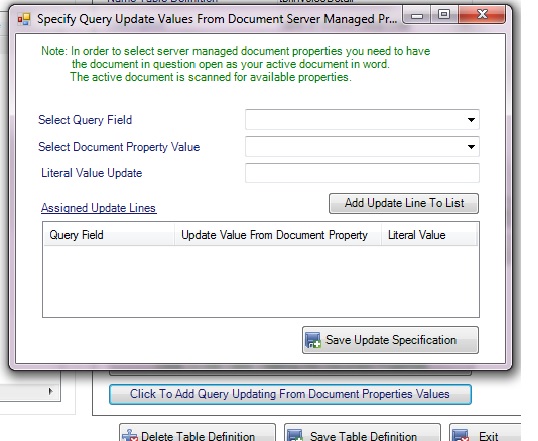
Once you have created the Update Query you can run it by refreshing the table in
your document from the Ribbon and then select the Save with Update button from
the Ribbon, which will execute the query.
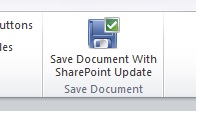
All your SP list items for the fields and values specified will be updated in
one query!
Key Features!
|
|
Key Features For End Users:
- Add SharePoint list data directly to your active Word document at any time and from any list.
- Ad Hoc, on demand, flexible reporting of your live SharePoint data without any server installs required.
- Automate batches of documents to mass produce standard letters etc from your SharePoint list data.
- Automate batch emails in an E-Shot using SharePoint list data to build content and source email addresses.
- Automatically attach generated documents to automated emails and send all with a single click.
- Create Batch Update Queries to update SharePoint List data with absolutely zero code - There is nowhere else that you can find functionality like this!
- Build Complex CAML queries using the query builder and use Managed Server Property values in Where Clauses
- Query SharePoint list data from within MS Word client.
- No Administrator input required to use.
- Easily convert your current standard documents by simply highlighting variable text and adding a SPDD bookmark.
- Preserves document font formatting such as italics, bold and color etc.
- Use multiple SharePoint Lists as the source for a single documents data.
- Define and store Query Definitions for re-use.
- Query Definitions can handle any number of Where clauses now using any field as the criteria for the clause
- Define and save Table Definitions to be used time and again. These are based on Query definitions.
- Pop a bookmark for a Table Definition into your document in the same manner as a normal data field.
- Dynamic tables can be placed in Batch Document templates, they will fill with live data during creation.
- Tables can be refreshed with Live data at any time with a single button click.
- Entire document data can be updated with live SharePoint data at any time with a single button click.
- Create and use Composite Bookmarks in your documents, amalgamated from multiple SharePoint list fields to create address blocks etc.
- Define and store batch jobs, users need only select a batch and run it, could not be any easier to use.
- Application wide default field format settings, define field format when loaded from server.
- Over ride these field formats with individual field formatting if required
- Add Alias' to your individual fields and use this to make table columns display whatever you want for a given field.
- Advanced column options including column width, background shading, fore color and font size allow you to create eye catching data tables.
- And more...
- Easy to Install and to Use.
|
|
|
|
Key Features For SharePoint Developers:
- Very easy to package template merge documents with your custom SharePoint solutions with No coding required.
- Create WSS Security settings file and roll to your users.
- Create custom datasets reading from your own custom list data, and roll these details to your users.
- Easily create merge template documents specific to your application and roll to your end users.
- Easily transform client documents into merge template documents specific to your application and roll these to your end users.
- Copying one file, DDXMLStore.xml, to your users Documents\DataDoc\ folder transfers the details for WSS connection and the data sets required by packaged templates.
- Cost and time effective when compared with bespoke development.
|
|
It is flexible and very powerful! Download the Trial Version here