Welcome to SharePoint Data Doc
|
|
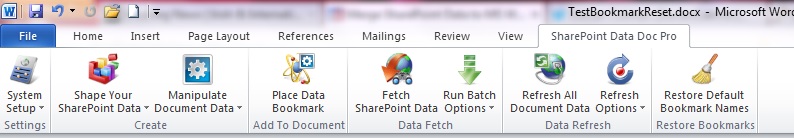
|
|
Would you like to merge your SharePoint Data to Microsoft Word or
Automate your standard documents?
How would you like ...
- to have an integrated component within MS Word which allows you to instantly
source live data from your SharePoint site Lists?
- to automate your standard office documents using your SharePoint List data?
- to automatically generated batches of client letters at the touch of a button?
And Automatically print them?
- to automate the creation of customer specific email shots, with attachments?
Save your office cash and increase its efficiency?
- to give your users the ability to create Ad Hoc reporting from within the
familiar environment of MS Word, yet using your live SharePoint data as the
source? And the SharePoint query builder to make it easy to do?
- to give your users the ability to batch update SharePoint list data from within
MS Word?
All of these features and more await you when you utilize the time saving power
of SharePoint Data Doc.
SharePoint Data Doc can be used to source data from SharePoint 2007/2010 and 2013!
Watch a Short Video Demonstration
Download
a trial version and try it out for yourself.
Some Scenarios Where you Might Use SharePoint Data Doc:
Case 1:
You are a business which generates a lot of standard
documents such as letters, faxes, memos containing individualised information
such as names and addresses. Companies such as Accountants, Lawyers, Health Care
Providers and Banks generally produce a lot of documentation such as this. The
documents can be large and contain a lot of variable data pertaining to each
Customer/Project whatever. In this case the templates can be set up with
bookmark to the data already set up. The user can then create each individual
document at the touch of a button rather than getting each piece of information
from SharePoint and copying it in to the document. More than this, the user can
select a batch of customers etc. for which to generate documents and
produce a large number of them at the touch of a button, each one with
individual data taken from SharePoint.
Case 2:
You are a SharePoint solutions developer and you want to
package template documents such as letters, faxes, memos with the solution (say
a CRM) you are creating. You do not have the budget or skills to automate the
document creation yourself, however you can leverage the product to do the same
thing but at a fraction of the cost to you. Case in point, GTek Pacific in
Vancouver Canada, who purchased licences for just this reason. They use the
software to automate the creation of Invoices that are generated automatically
by their solution and then either emailed or post mailed to customers.
Take a Look at GTeks Use Case.
Case 3:
Creation of Ad Hoc reports by users for meetings,
management etc. You can create your own documents representing the data in
SharePoint as you see fit, store the template and reproduce as and when you need
it. You can also reuse the parts that you create in different ways across
different reports by simply popping bookmarks into your document.
Case 4:
Automate the sending of Emails with personalised
content and personalised attachments using your SharePoint Data as the source.
For support enquiries or problems involving your download, please contact us info@DCSoftwareSolutions.com